As automation continues towards Industry 4.0, new sensors are constantly being designed and released to meet Industry 4.0 demands.
One such sensor is the deTec4 from SICK. The deTec4 is SICK’s latest iteration of the safety light curtain.
Since releasing the very first light curtain in 1952, SICK has continued to improve on the technology which keeps humans safe from dangerous environments. Following the release of the deTec4 to the automation market, came the release of the first light curtain to utilize all of the great features of IO-Link!
In this article, we’ll dive into the rich features and benefits of utilizing IO-Link with the deTec4.

deTec4 - Unique Features and Intelligent Design
Before we dive into the IO-Link specifics, let’s review a few of the features the make the deTec4 an industry leading light curtain.
Unique features and intelligent design allow the deTec4 to be the fastest and easiest light curtain to align and commission!
The deTec4 body has been designed to work with SICK’s FlexFix brackets which allow for easy rotational adjustment up to +/-15 degrees and can be easily locked into place with a single easy access bolt on each bracket. It also incorporates a built-in alignment laser and alignment status LEDs, which make dialing in your alignment a breeze! And let’s not forget, this light curtain also includes a Near Field Communications (NFC) and IO-Link capable interfaces that allow for remote status and diagnostics.
For a demonstration of just how easy it is to align and commission the deTec4, check out my YouTube video titled, "5 Steps to Faster Alignment & Commissioning."
deTec4 - Easy Integration into your Existing IO-Link Based Systems
The system architecture of using IO-Link on the deTec4 allows for easy integration into your existing IO-Link based systems, while maintaining PLe rated safety performance.
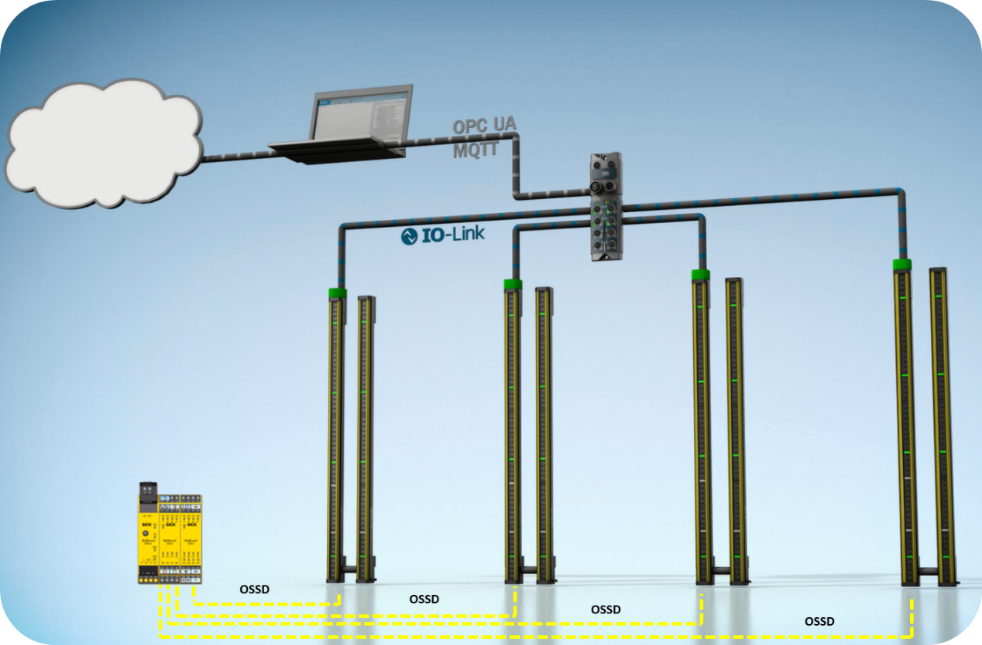
As the picture above demonstrates, the data is being set in two directions. First, you’ll have the diagnostic data being sent back via IO-Link to the cloud which can be used for tracking and preventative maintenance and second, you’ll have the critical safety functions running to associated machine safety controller.
Hardware Needed to Integrate the deTec4 into an IO-Link System
In order to integrate the deTec4 into an IO-Link system, in addition to your deTec4, you will need an IO-Link Adapter (part 2092757).
The IO-Link Adapter will allow you to access all the unique IO-Link features discussed below, it connects to your service plug and provides a connection to your IO-Link Master.
For local access to the device diagnostics using a laptop, you’ll connect your SiLink2 Master (part 1061790) to the IO-Link Adapter. Then connect to your light curtain using the SOPAS Engineering Tool software. If you would like to retrieve all of the non-safe device status updates and diagnostics while the device is in operation on your system, then simply connect the IO-Link Adapter to your closest IO-Link Master Block (e.g. SIG200 - part 1102605). It’s just like any other IO-Link device!

IO-Link Adapter
(Part 2092757)

SiLink2 Master
(Part 2092757)

SIG200 Master
(Part 1102605)
What is IO-Link and Why Should I Care?
You may be asking "What is IO-Link and why should I care?"
IO-Link is a two-way digital communication protocol that exists on top of traditional 3-wire devices such as sensors and now light curtains!
IO-Link gives the user three main pieces of data:
- Device specific information, such as serial and model number
- Output data, such as measured distance or switching set points.
- Most importantly, it provides diagnostic data.
With focus being on data exchange and continued importance of data, it makes sense that IO-Link is on the leading forefront of development for Industry 4.0.
It allows you to have two tiers of data in your process. It lets your typical outputs for controlling your process, in addition to statistical and diagnostic data,
to be sent to higher levels of data storage and analytics. This opens up a world of possibilities from accessing more than a single output to building PM schedules.
For more information on IO-Link, check out this link to our blog posts about IO-Link.

What You Get with IO-Link on the deTec4
Now that we know what IO-Link is and how it is integrated into the deTec4’s system architecture, let’s look at what you get with IO-Link on the deTec4. IO-Link opens a world of information which can be accessed over your typical safety light curtain.
IO-Link on the deTec4 provides the following pieces of data:
- Model and Serial Information
- Device Status
- Individual Beam Status
- Dip Switch Configuration
- Diagnostic Data Recorder
- Error History
Using the SOPAS Engineering Tool by SICK, you can connect to the deTec4 to make alignment, commissioning, and diagnostics fast and easy!
With that being said, here is a step-by-step guide of what you will see inside of SOPAS when you connect it to your deTec4.
First thing you will see after opening your SOPAS Project and connecting to your deTec4 is the System Overview. This dashboard is a general overview of the deTec4 you are connected to.
It includes details of the connected system, resolution, protective field height, level of supply voltage, OSSD state, error messages, type code, and state indicators of the device.
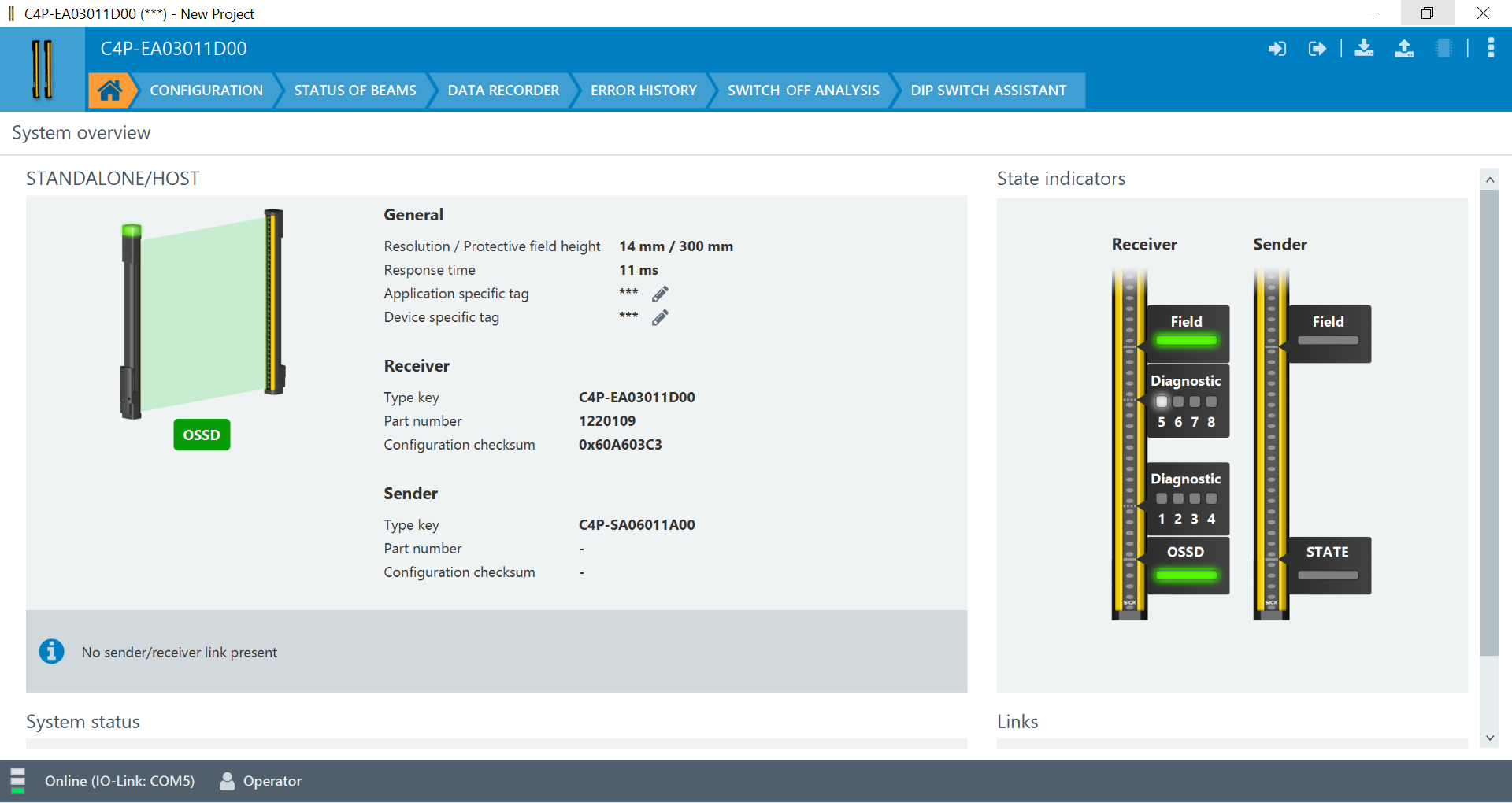
On the top you will see the Navigation Bar (moving from left to right). Click on Configuration. The Configuration screen shows you the current configuration of the deTec4 that you are connected to.
On the left side of the screen, it shows your system plug dip switch configuration which is useful to know exactly how your light curtain is configured without removing the service plug. On the right, you will see the automatic
configurations which are determined by what is connected to the extension cable on the receive (if your system plug has one).
Finally, on the bottom right, it has configuration Information. This includes items like the unique configuration check sum and most importantly your calculated response time. Your response time will change based on the configuration, protective field height, and the resolution of the curtain
so this screen is a quick and easy way to determine your response times during operation.
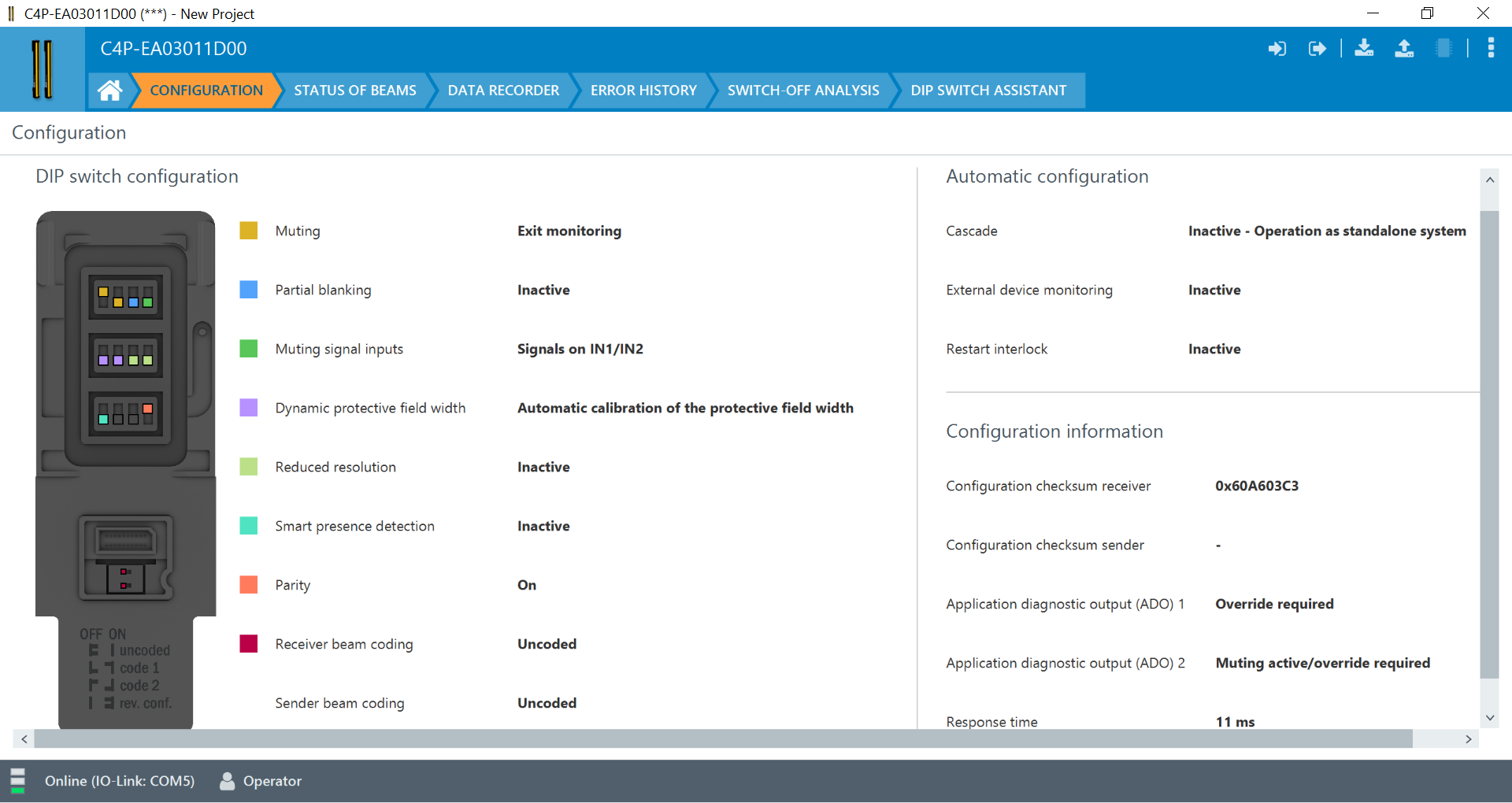
The next screen you will see is the Beam Status screen. The Beam Status screen provides you with detailed information on each beam in the light curtain. This page shows a live update of your deTec4. For example, if you pass an object such as your hand through the beams, it will show you the corresponding beam pattern
(green for good signal, yellow for weak signal, and red no signal). This screen can be helpful when aligning your light curtain, as it will show you which portion of the light curtain is not aligned. (Ideally you would like to see dark green across each beam on your deTec4 – as this represents perfect alignment!)
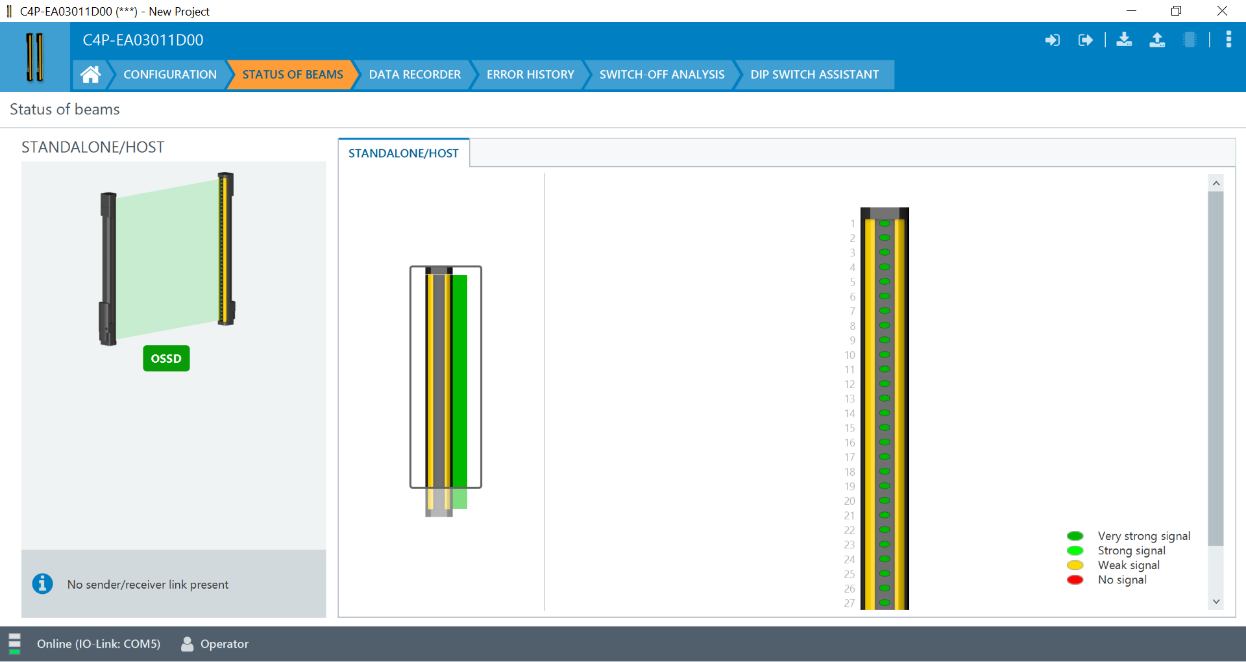
The next screen is your Data Recorder screen, this is extremely useful for diagnosing potential issues with your deTec4.
Once started, the Data Recorder will begin to log several different variables which can be selected from the drop-down filter list. The Data Recorder also allows you to export your recorded session to a location of your choice to be viewed offline.
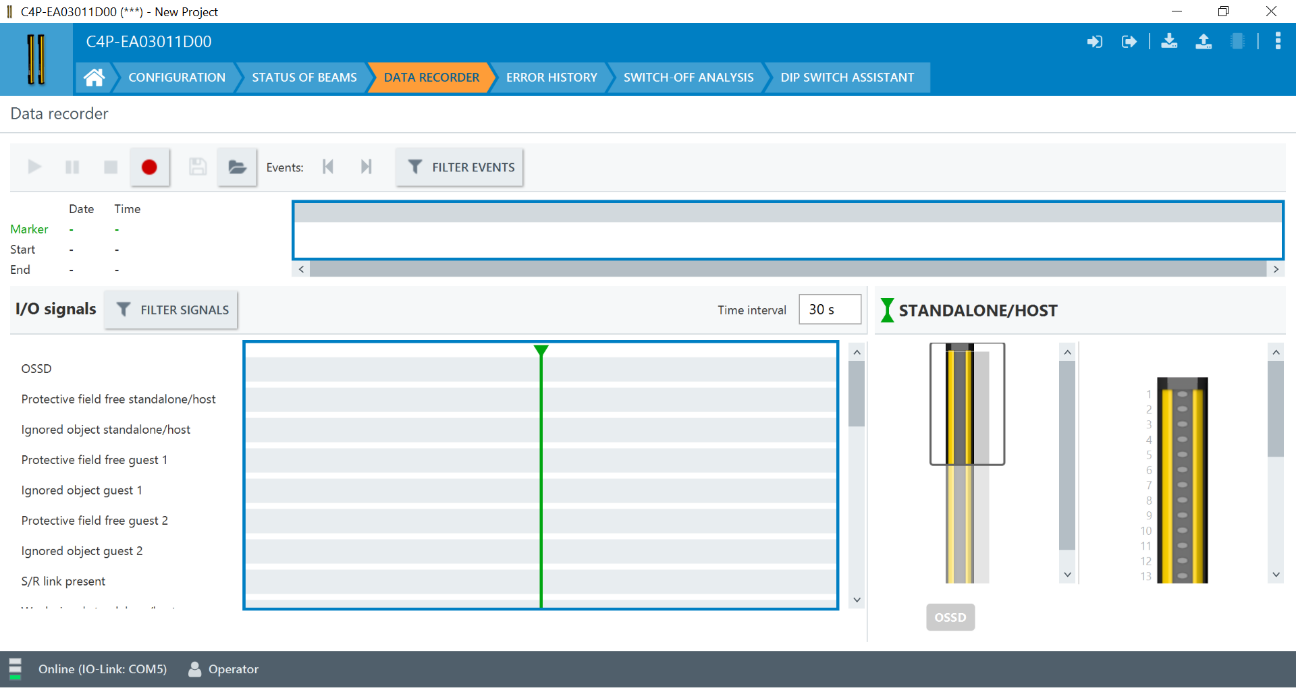
Finally, the Dip Switch Assistant screen allows you to plan out exactly how you want your deTec4 to be programmed.
You will select your options from the multiple drop-down screens and the Dip Switch Assistant will show you how your system plug must be configured. This tool is very handy to have when planning your installation or moving your light curtain to a new application.
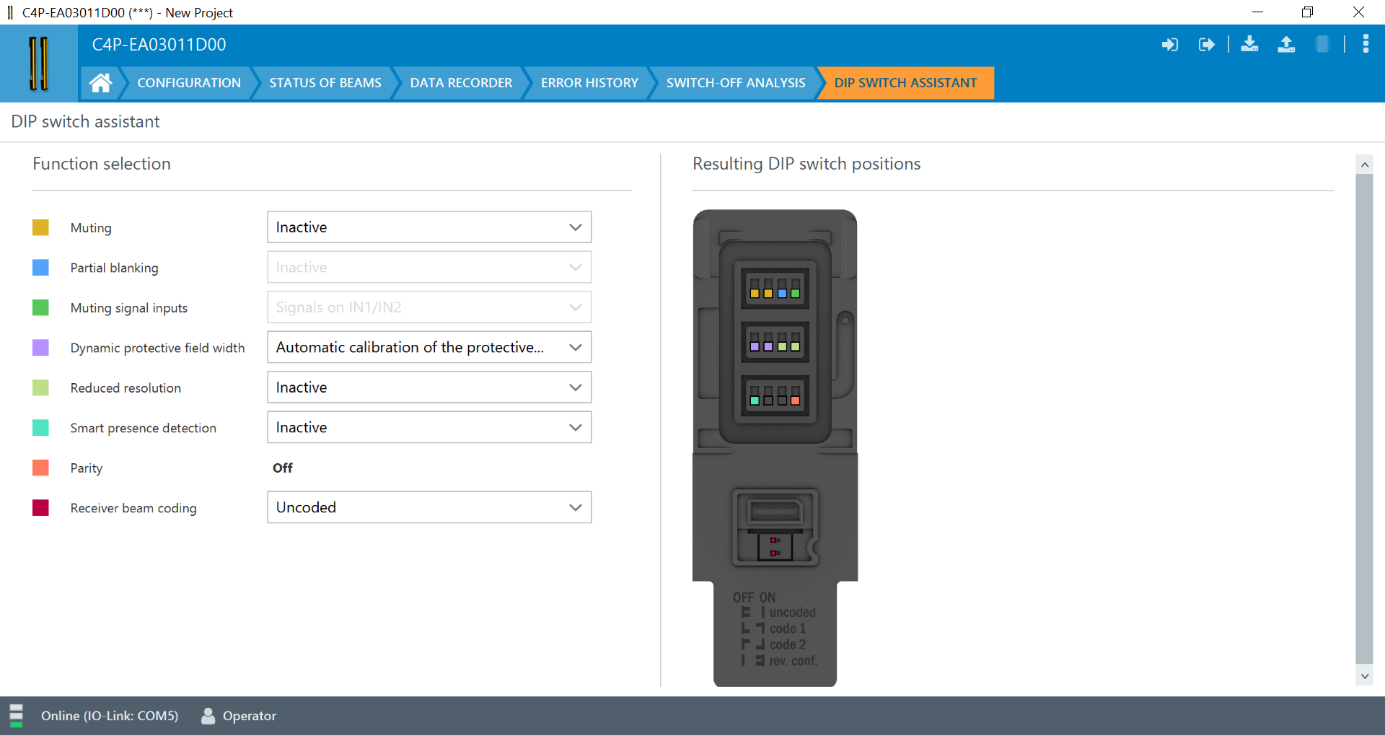
Hopefully this article has demonstrated how powerful it is to have the deTec4 be IO-Link compatible. IO-Link takes the deTec4 to another level by adding all the features of IO-Link on top of a PLe rated safety device. The additional diagnostic features like the Data Recorder,
Beam Status, and DIP Switch Assistant now provide a complete package that will take your light curtains into Industry 4.0.
If you have additional questions about the deTec4 or IO-Link or would like to see the deTec4 in-person, please feel free to reach out to your local EandM SICK Product Specialist and we would be more than happy to help.